After Nexus devices, Google has started rolling out the Android 6.0 (Marshmallow) update to its Android one devices.
If you haven't received any update notification in your phone or if you have the problem with downloading the update then you can try the manual installation. Its easy!
Follow the steps ↓
1. Download the OTA zip files ↓
For Karbon Sparkle V :- https://goo.gl/Z6RzgV
For Micromax Canvas A1 :- https://goo.gl/7oG7uY
For Spice Dream Uno :- https://goo.gl/Jd4SrS
2. Transfer the zip file to phone storage. (Internal/External)
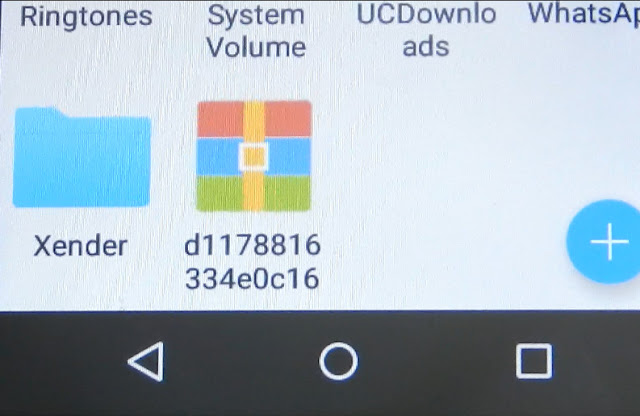
3. Power off your phone
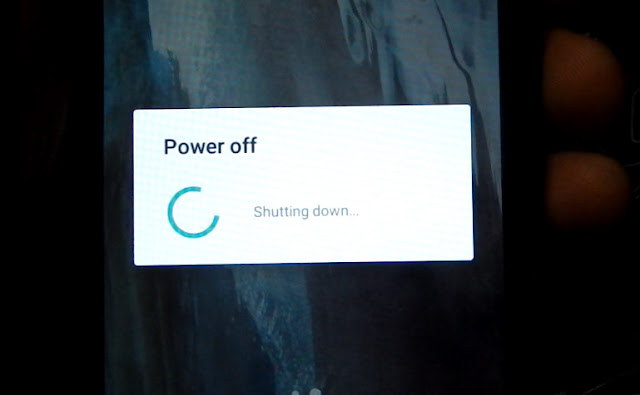
4. Press Volume up + power key to on bootloader
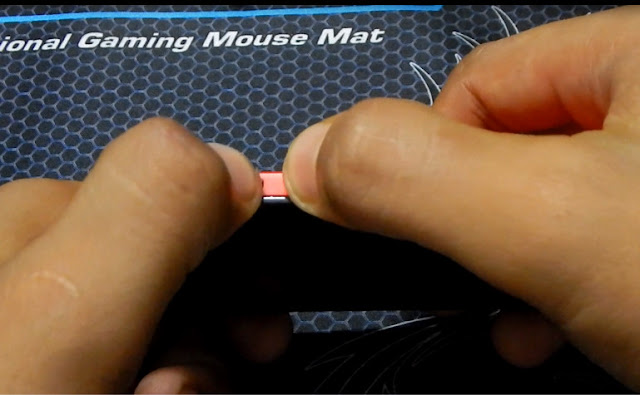
5. Go to recovery mode
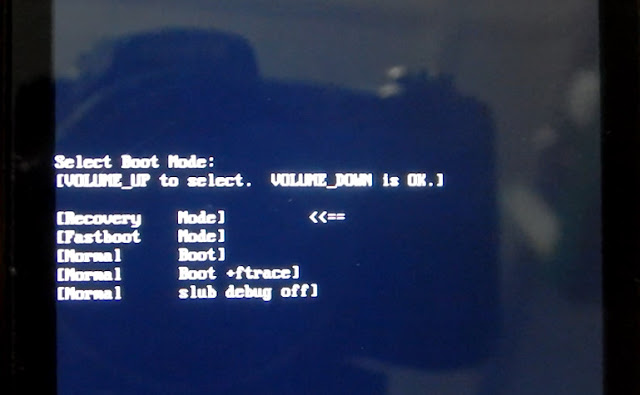
6. In no command screen press volume up + power key to open recovery mode
7. Click on "apply update from sd card"
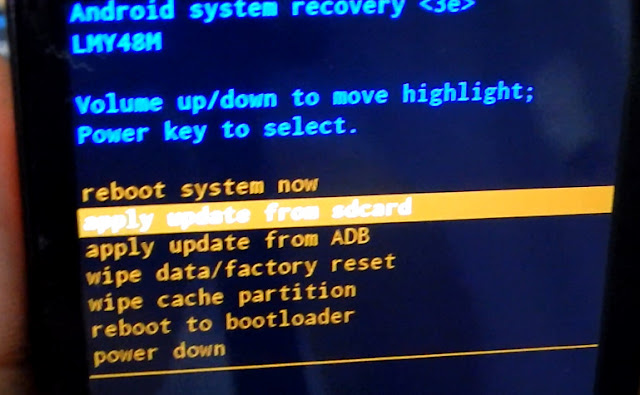
(for click press "power key" and for up and down press "volume up and down")
8. Find the Downloaded zip file and select it.
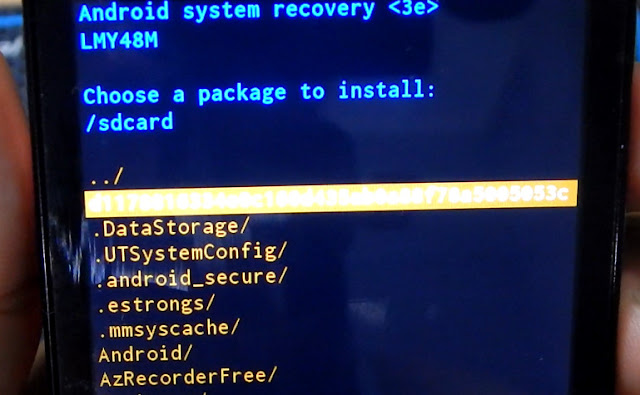
(Installation will take more than 10 mins)

9. After installation click on "reboot system now".
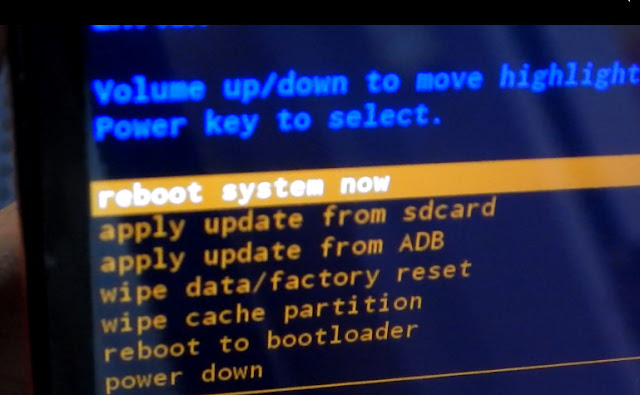
10. First boot up will take also more than 5 mins.
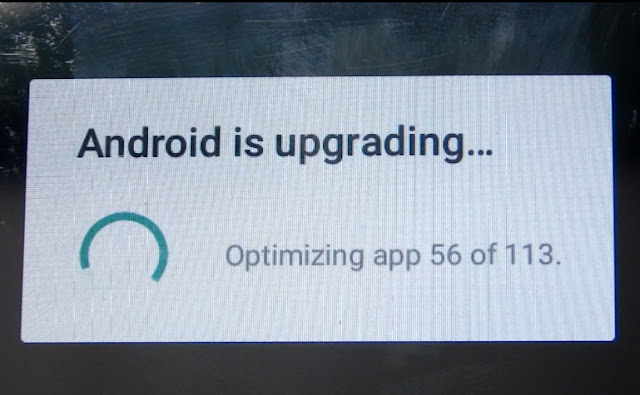
*********************************** YOU ARE DONE ***********************************
If you haven't received any update notification in your phone or if you have the problem with downloading the update then you can try the manual installation. Its easy!
Follow the steps ↓
1. Download the OTA zip files ↓
For Karbon Sparkle V :- https://goo.gl/Z6RzgV
For Micromax Canvas A1 :- https://goo.gl/7oG7uY
For Spice Dream Uno :- https://goo.gl/Jd4SrS
2. Transfer the zip file to phone storage. (Internal/External)
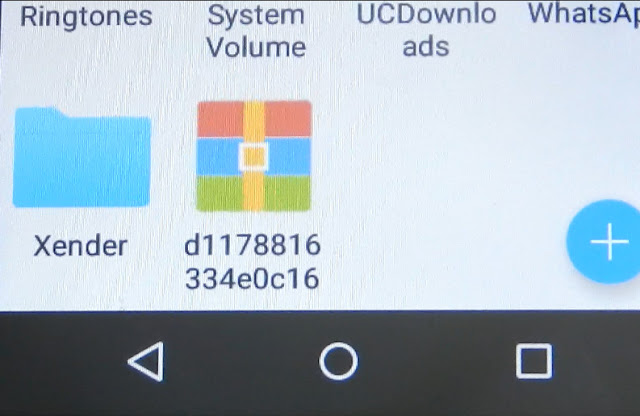
3. Power off your phone
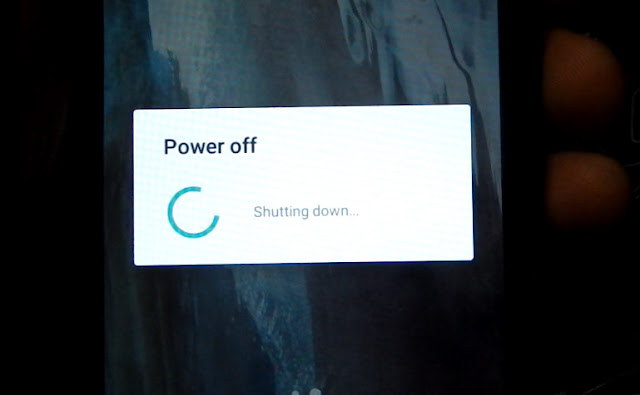
4. Press Volume up + power key to on bootloader
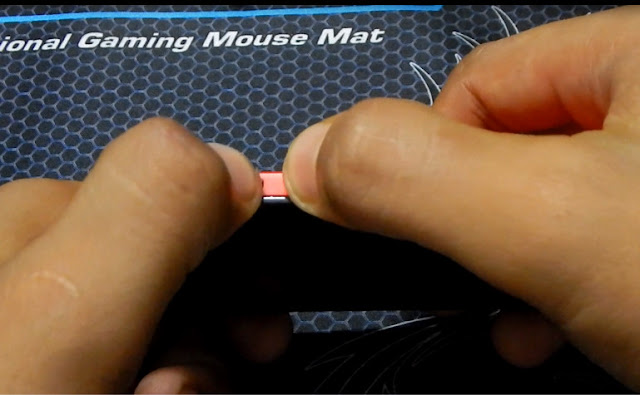
5. Go to recovery mode
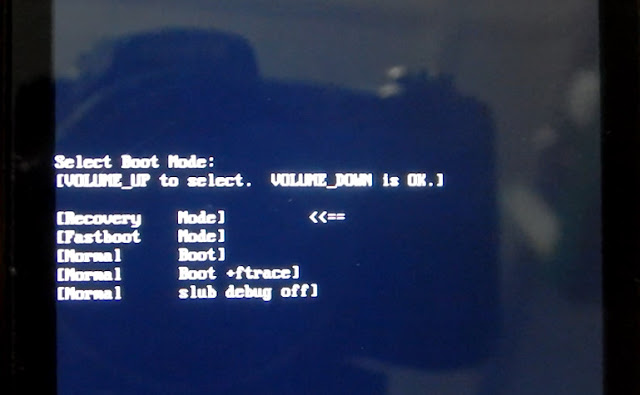
6. In no command screen press volume up + power key to open recovery mode
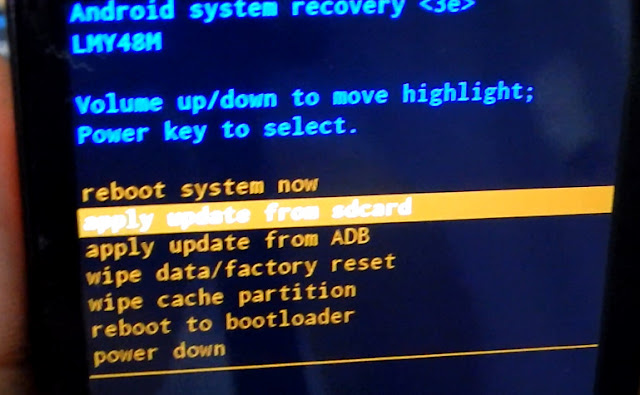
(for click press "power key" and for up and down press "volume up and down")
8. Find the Downloaded zip file and select it.
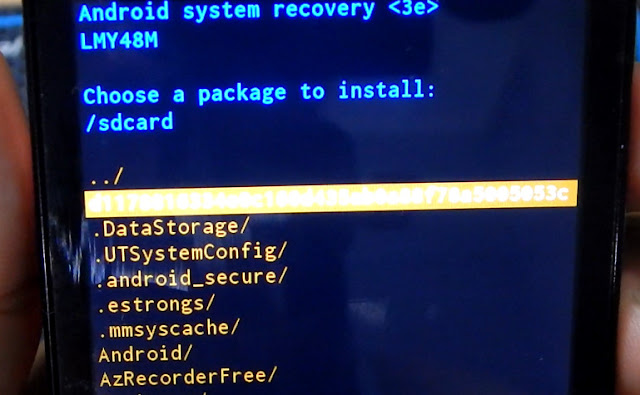
(Installation will take more than 10 mins)

9. After installation click on "reboot system now".
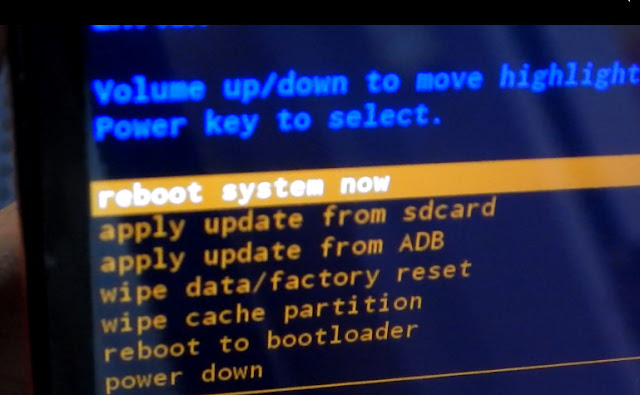
10. First boot up will take also more than 5 mins.
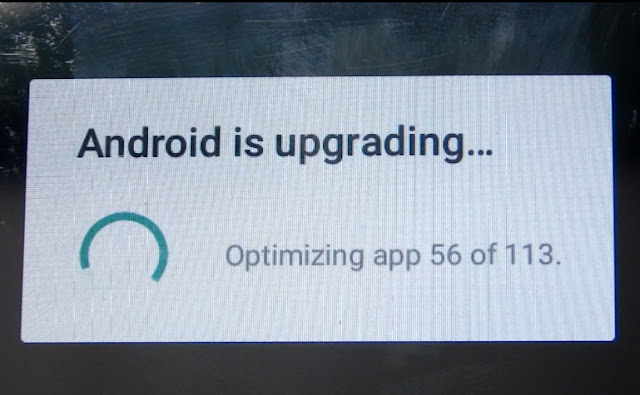
*********************************** YOU ARE DONE ***********************************




Comments
Post a Comment